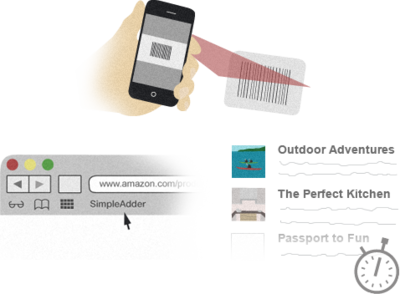 As soon as I got engaged, I couldn't wait to start a registry. I just knew that it was going to be so much fun to choose the pieces that would become our home together.
As soon as I got engaged, I couldn't wait to start a registry. I just knew that it was going to be so much fun to choose the pieces that would become our home together.
My fiance and I went to a department store and filled out some paper work and got a scanner gun and was set free on a wall of spatulas and mountains of hand towels. We started well, carefully choosing just the right placemats that would work with our dishes. However, over an hour later, we were exhausted and just started scanning anything so we could be finished.
When we got home, we realized that we weren't thrilled with the items we registered for, but the physical process of registering for items was so tiring, that we didn't care. We were just excited to be finished. SimpleRegistry was not yet in existence when I got married, but they've gained insight from my experience and countless others regarding how to make registering for items SIMPLE.
There are four main ways to add items and experiences to your SimpleRegistry list, including manually adding the gifts, Instant Registry, SimpleAdder, and the SimpleRegistry App.
Manually Add the Item
One way to add items to your registry is to log into your SimpleRegistry member page and click "Add New Item". Write the gift description you would like, the cost of each gift, and the quantity of items needed. This can be an object such as a knife set or a fire pit, or even activities like dancing lessons or baseball season tickets. You are able to break up the cost of the gift to make the contributions toward the items appropriate for the different budgets of your guests.
SimpleAdder
The SimpleAdder tool is the easiest way to add items and experiences to your registry. Simply log into your SimpleRegistry member account page and add this bookmark to your bookmark toolbar. Anytime you are on a website and find an item you'd like to add to your registry page, just click the "SimpleAdder" bookmark, then choose the image from the page, edit the gift description to the way you would like, and choose whether you'd like to split the item cost into parts.
SimpleRegistry App
When you see an item at a store that you'd like on your registry, simply open your SimpleRegistry App and scan the item bar code. It automatically adds the item to your registry and you'll be able to edit or delete the items as you would for any other items on your registry.
Instant Registry
This feature lets couples go from zero to complete gift registry in a matter of seconds. Choose from different themes like "The Perfect Kitchen" and "Outdoor Adventures" or go with complete registries featuring a little bit of everything. You can even mix and match instant registry themes with a variety of your own picks as well.
No matter if you're at home or out in stores, SimpleRegistry has created many tools to help you add items to your registry. Using these tools, I'm sure your registry experience will be much more enjoyable than mine.
